New Local Coaching Members
Getting Started
Getting Started with Onebody.
Welcome to onebody, below are the first steps to make full use of your new local coaching membership!
Step 1 – Let us know more about what you’re training for.
We choose the program that best suits your goals and ability.
When choosing your “Training Program Level” in the questionnaire, use the below terms as a guide:
- Advanced – Designed for people who regularly train twice a day and are used to higher training volumes
- Intermediate – Designed for people who want to be competitive and regularly train 1-2 times a day
- Essentials – Designed for people who want to train once a day on most days and want a time efficient program
Once you have filled in the training form, we will contact you to discuss the best training plan for you and help you through the steps below to make best use of the training program
Step 2 – Set up your TrainingPeaks account.
Next, set up your Premium TrainingPeaks account.
If you haven’t got an account yet, head over to TrainingPeaks and create an account. It’s free to set up.
Once your account is set up, click the link below which will link your account with the Onebody coaching group.
Once linked, we’ll be able to add your training program straight to your account.
Step 3 – Syncing your smart devices and third party accounts with TrainingPeaks.
Next, set up your Premium Training Peaks account.
Your smart devices (such as a Garmin watch) and training apps (such as Zwift), sync up with your TrainingPeaks account.
Watch the video to see how to connect your smart devices and third party accounts to TrainingPeaks.
Step 5 – Using Zwift for the first time with a structured training session.
Once you’ve signed up on Zwift, you can do your first structured workout.
Open the app and then watch this video to link your devices and do your first structured training sessions.
Step 6 – Join the Facebook Group for content, updates, and news!
You can keep up to date with everything in our community on our social pages. Follow us on the the links below and join our facebook community group.
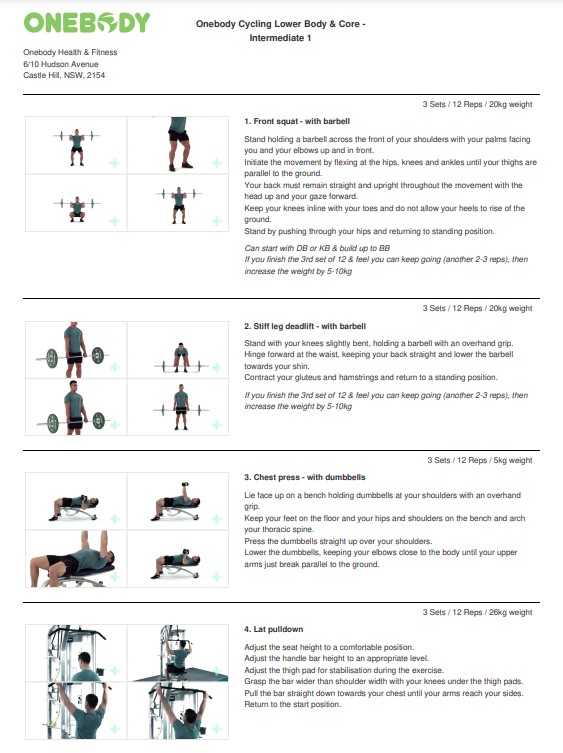
Step 7 – Accessing personalised strength programs through PhysiApp.
All our members have access to over 100 Strength Training Programs that can be done at home, your gym, or at the Onebody studio. This allows us to send out high quality strength programs that are easy to follow and compliment your existing training.
Download the PhysiApp app to access your personalised strength program complete with recommended sets and reps, and video examples of each exercise
Meet the Onebody Triathlon Coaches.
All our triathlon coaches are professional full time Triathlon coaches qualified and accredited through Triathlon Australia.
Onebody’s Triathlon coaches cater for athletes of all levels and ages from beginner triathletes including juniors and adults to experienced and advanced aged group triathletes.

Daniel Bain.


